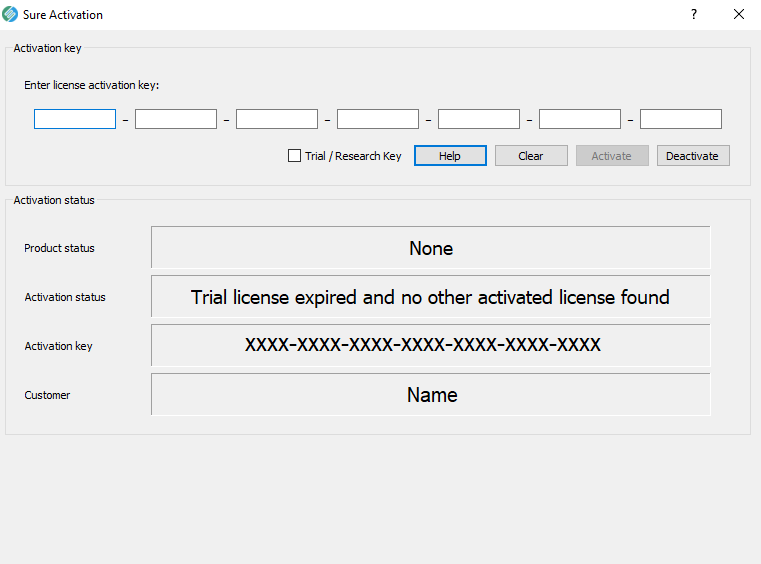Loss of License Activation
Symptoms
A loss of license activation manifests as SURE recognizing that there is a license on the respective machine (the license key is printed), but no activated license is found.
In the SURE GUI:
In the CMD Terminal, when calling
SURE --version ... Activation status: Trial license expired and no other activated license found License key: XXXX-XXXX-XXXX-XXXX-XXXX-XXXX-XXXX
The line in the log file:
Trial license expired and no other activated license found
There are multiple possible causes for a license activation loss. One such cause can be the change of hardware, e.g. a new network adapter.
Solution
The issue can be resolved by updating the license key or by simply activating the key again.
Updating the license key is done by calling this command:
SURE --update-license
Activating the license key can either be done in the GUI, by typing in the license key and pressing “Activate”, or in the CLI, by calling in a Terminal:
SURE --activate <key>
After trying these commands, confirm the status of your license key by calling:
SURE --version