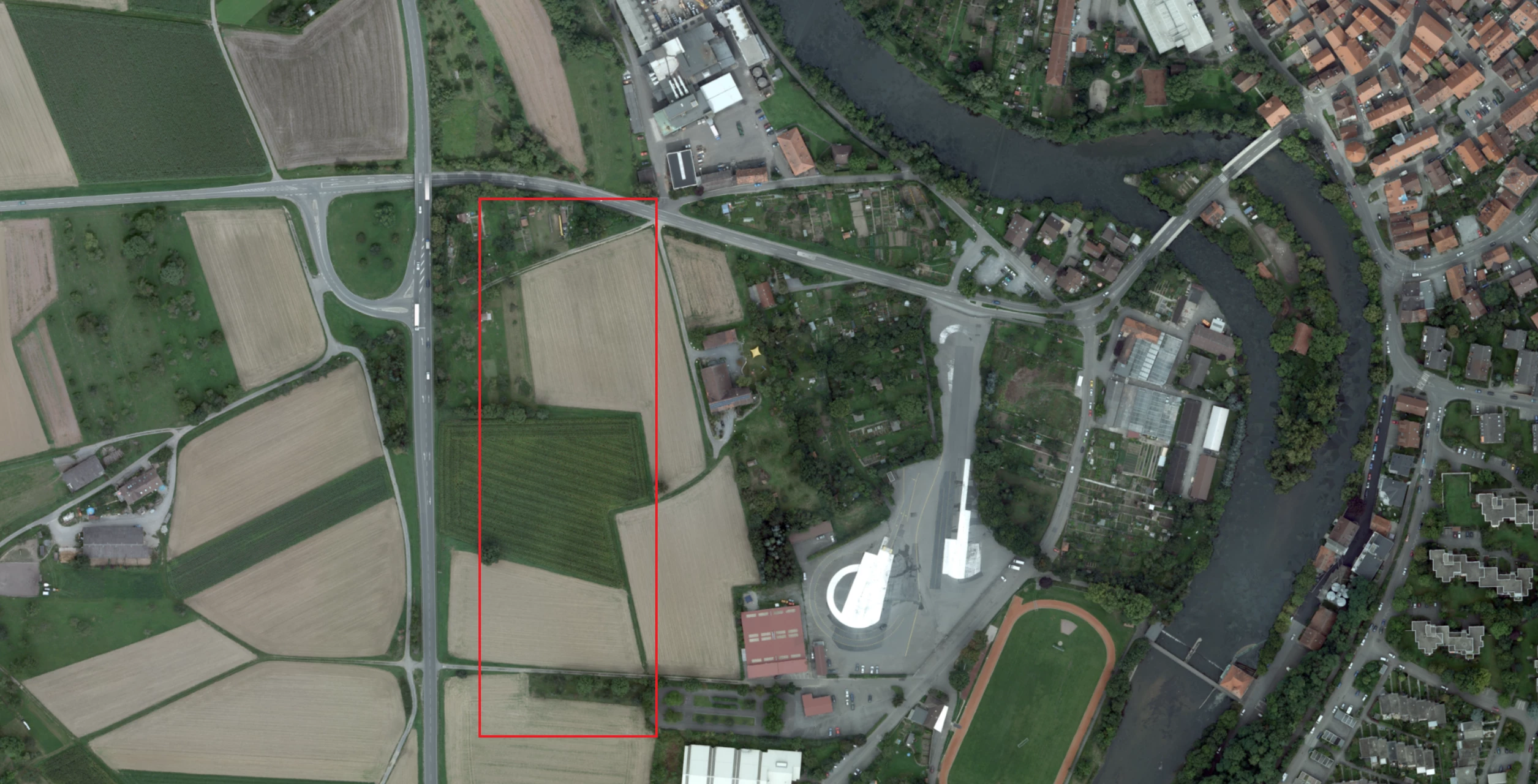Image Processing Features
These features improve the overall aesthetics of textured products without compromising dense matching quality. SURE will first perform dense matching on the unaltered images, then it will optimize the radiometry for ideal textured results. Original images remain unedited.
Global Color Balancing
Changes in lighting conditions, acquisition parameters, among other things can lead to slight color differences in the input imagery. If these differences are ignored, noticeable seam-like artifacts can appear in True Orthophoto or Mesh products. SURE applies a global color balancing to blend out these differences between the images and remove or drastically reduce the seam-like artifacts. This feature is active by default but can be deactivated through the Advanced Configuration window.
Top: True Orthophoto without Global Color Balancing. Bottom: True Orthophoto with Global Color Balancing.
Image Enhancement
In practice, lighting conditions are often times sub-optimal during image acquisition which results in underexposed or dull images. The image enhancement feature brightens dark shadow areas and makes scenes more vibrant and homogeneous. This feature is applied after Global Color Balancing. It is active by default on all Mesh products and optional for True Orthophotos through the Advanced Configuration window.
Top: DSM Mesh without Image Enhancement. Bottom: DSM Mesh with Image Enhancement.
Default Behaviour of Image Processing Features
True Orthophoto | DSM Mesh or 3D Mesh | |
Global Color Balancing | On | On |
Image Enhancement | Off | On |