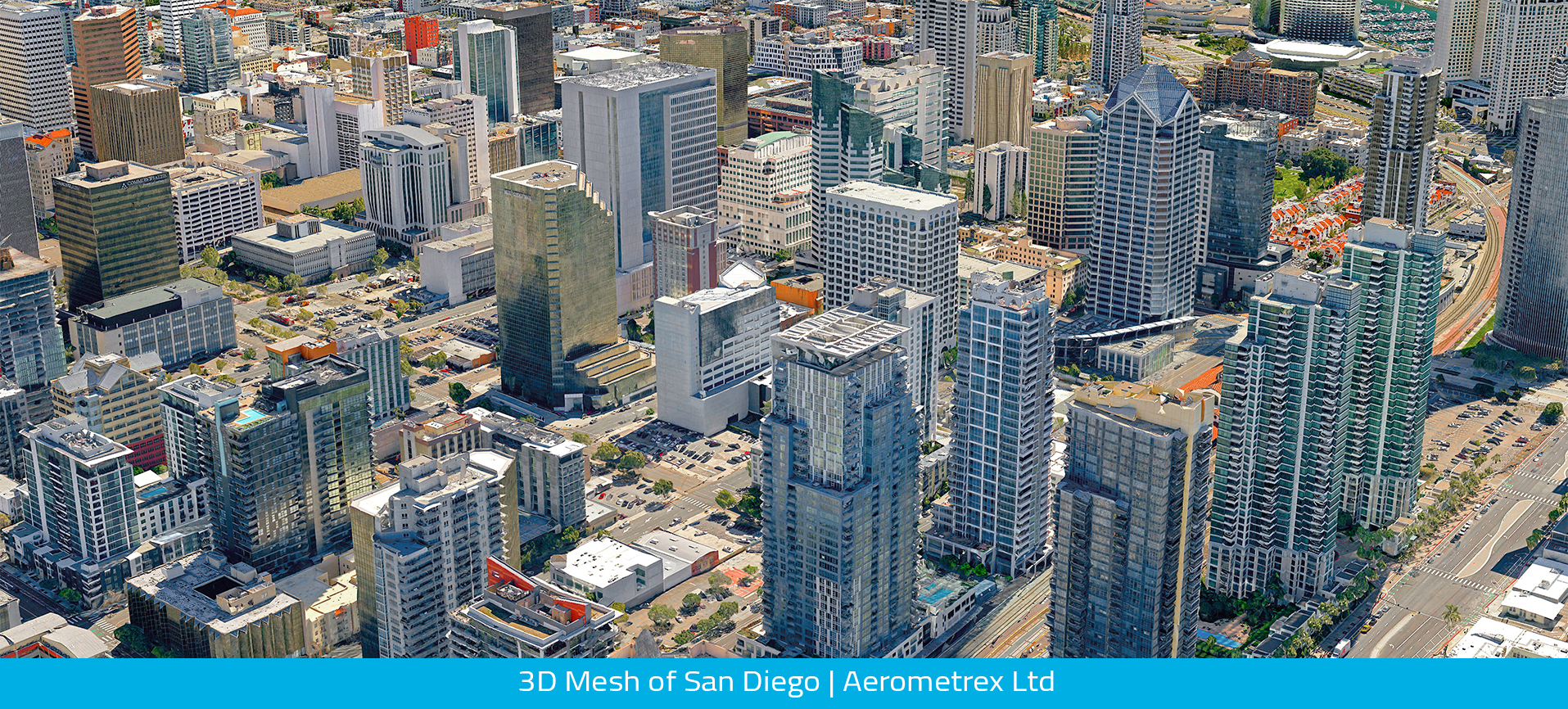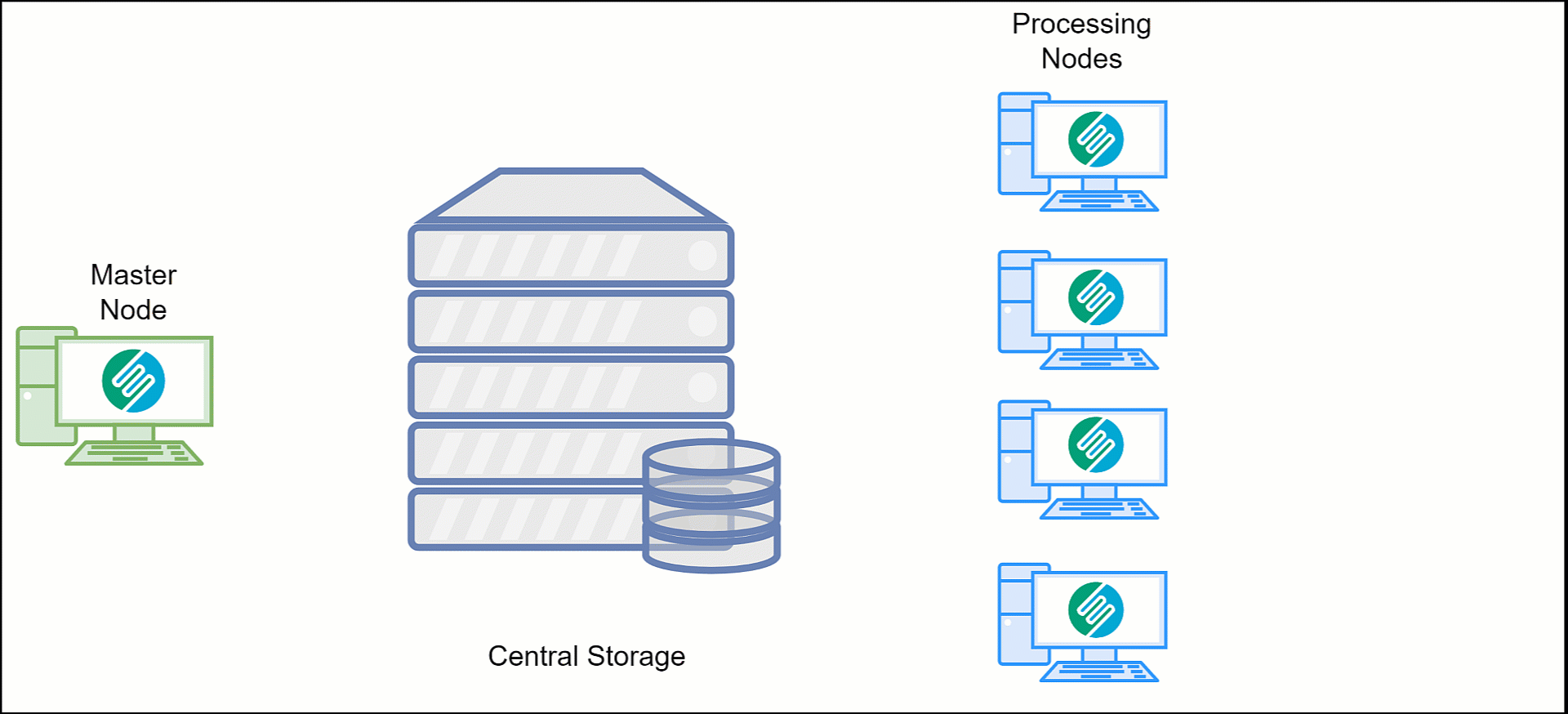What's new in SURE 5.1
Produce sharp and consistent True Orthophotos for all of your project scenarios out of the box with SURE 5.1, including challenging image input containing reflections, moving objects, and other inconsistencies. SURE 5.1 also revolutionizes network processing by leveraging available compute and storage resources more efficiently than ever before, which enables you to deliver your results faster and reduce energy and cost in the office and in the cloud.
New True Ortho Module
SURE 5.1 produces True Orthos that serve your business needs with impressive sharpness and consistency.
Clean edges with high resilience against noise
Gain improved edges and derive better results including edges along challenging shadow areas
More consistent colors and a calmer appearance
Experience a new True Ortho that intelligently manages varying temporal and lighting conditions from input imagery
Automatic handling of challenging input data
Benefit from reduced reflections on glass surfaces and water
Moving objects are filtered automatically
Produce 8-bit True Orthos by default
To account for the fact that True Ortho and other raster results are most commonly requested as 8-bit, SURE now produces True Ortho and other raster products as 8-bit by default. Note: Whenever 16-bit input images are used, all results can optionally still be produced at 16-bit
Next Level Network Processing
Significantly reduce manual effort, disk space requirements, and time to delivery using the entirely reworked distributed processing capabilities of SURE 5.1. Images can be prepared in an optimized fashion to a user-defined network folder, from which required portions of each image are intelligently loaded and cached by the relevant processing node. This significant optimization enables SURE to work with maximum efficiency from both central and distributed file storage systems.
Simplify your workflow | Export and store your imagery as you need it
Input imagery can remain in its original destination on the network with no manual interaction required to copy images to a designated location for processing
SURE will prepare your imagery in a way that is optimized for minimum storage and quick data transfer by using a compression that maintains quality
Higher Resource Efficiency | Reduce node disk space requirements by up to 60%
Smart access structures load and cache only the minimum required portion of each image on the nodes
Significantly decreased network load and node hardware recommendations
Faster time to delivery | Reduce total processing time by up to 20%
Processing nodes start processing almost immediately after subproject generation, as image data is accessed on demand during processing
Network-optimized images are faster to read and write using smart partitioning, caching and highly optimized parallel reading techniques, reducing image preparation and overall processing time
Please take a look at our transition guide for a detailed overview on how to set up distributed processing with SURE 5.1. If you have any further questions, please also consult our technical documentation and do not hesitate to reach out to us at support@nframes.com!
More efficient resource usage
Experience reduced disk space and better resource usage independently from our Next Level Network Processing optimization. Large projects are faster to set up both in the graphical user interface (GUI) and command line interface (CLI) due to reduced data ingest and image preparation time.
Reduced disk space for single-node projects
Up to 60% smaller project folder size for 3D Mesh projects
Up to 20% smaller project folder size for True Ortho projects
Faster project launch time
Up to 60% faster image preparation for 16-bit uncompressed imagery on an SSD-Raid
Introduced Mesh Editing Workflow
With SURE 5.1 we are introducing a new workflow to allow the editing of challenging structures in Meshes. Any desired region of interest defined by a polygon can be exported and edited in a 3rd party software of choice. This way, also adding existing models becomes possible and reingestion into the existing mesh is simple.
Please contact us at support@nframes.com if you are interested. We are looking forward to hearing from you!
Usability & Compatibility
New Mesh Export Options for optimal compatibility with third-party software
OBJ Mesh files can be exported in a local coordinate system with an optional manual offset
Texture names are unique and small meshes can be exported as a single file
Increased resiliency of distributed processing against unexpected interruptions
Independently of whether the power went off or a distributed processing session was canceled manually, SURE will start again from where it stopped
Simplified image handling in modular workflows
Image lists can now be utilized in the True Orthophoto, 3D Mesh and Mesh texturing modules
We are happy to hear your thoughts — get in touch! https://www.nframes.com/contact-us/