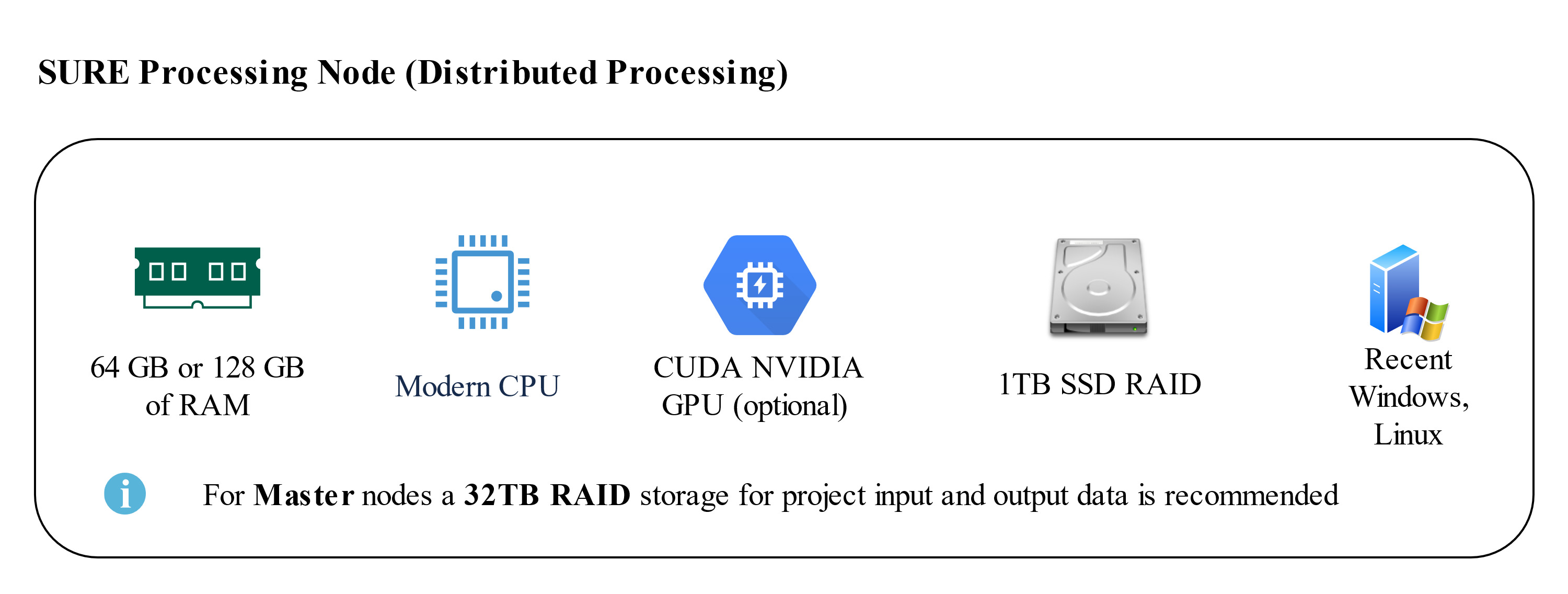Hardware Recommendations
RAM | Minimum: 64 GB (32 GB DSM/True Ortho) |
|---|---|
CPU | Recommended: Intel Xeon/i9/i7 or AMD Threadripper/Epyc |
GPU (optional) | Minimum: none *GPU (CUDA) processing is supported when using: **SURE uses more memory dynamically to improve performance |
Storage | Distributed Processing: Single Node Processing: |
Operating System | Windows 10 or newer. Windows Server 2019 or newer. Linux distributions with glibc version >= 2.35 (e.g. Ubuntu 22.04). |
General Remarks
SURE will automatically benefit from additional RAM if available, due to processing in larger parts and less data transfer.
If your RAM significantly exceeds recommended RAM specifications, manually setting a larger tile size can increase performance. See also Performance Optimization for a table of recommended tile sizes.
Additional benefits can be expected from a fast communication between CPU and RAM - use all RAM slots (e.g. 8x16GB instead of 4x32GB) if possible to get maximum throughput on the memory lanes
Processing on graphics card is beneficial for hardware setups with an average CPU.
Avoid the use of USB and network drives (except for “Network Image Directory”, where we recommend performant NAS devices). These type of drives do not enable caching, which leads to a strong performance loss.
Set the Windows energy plan to Ultimate Performance or other maximum settings by the CPU vendor, as this can have a strong impact on performance
Disable Antivirus software as file reading and writing can be slowed down - including Windows Defender and its realtime protection
Use operating system that can handle memory, e.g. Windows for Workstations and update latest chipset drivers and BIOS - particularly for AMD processors
When targeting cost efficiency, we recommend using separate medium-priced hardware instances for each processing Node, rather than highly priced hardware instances with multiple GPUs or grouped CPU kernels.
Please follow our best practices and always use distributed processing. Doing so, ensures the processing nodes stay within the 1TB storage recommendation, permitting the use of less expensive hardware. Also note that Master nodes store all the input data and final results, thus they require larger storage capacity.
RAM Minimum Requirements
Image Resolution | Images | Min. RAM | Recommended RAM |
|---|---|---|---|
Up to 60 MP | <1000 | 16 GB | 32 GB |
Up to 60 MP | >1000 | 32 GB | 64 GB |
Up to 60 MP | >5000 | 64 GB | 128 GB |
< 400 MP - DSM & True Ortho | <5000 | 32 GB | 64 GB |
Unlimited MP - All Products | <10000 | 64 GB | 128 GB |
Unlimited MP - All Products | <60000 | 128 GB | 128 GB |
Storage Hardware Examples
Single Node Processing | 4x 2TB PCIe/M2/NVMe SSD Samsung 970 EVO with 3.5GB/s Software RAID0 |
|---|---|
Node Storage | 1TB Disk space: One SSD connected via PCIe/M2/NVMe with 3.5GB/s transfer speed (e.g. Samsung 970 EVO 1TB SSD) |
Master Storage | RAID controller in RAID 0 (or RAID 5) with 6 or 8 SAS spinning drives:
|
NAS for Network Image Directory | Synology SA3400 NAS:
|