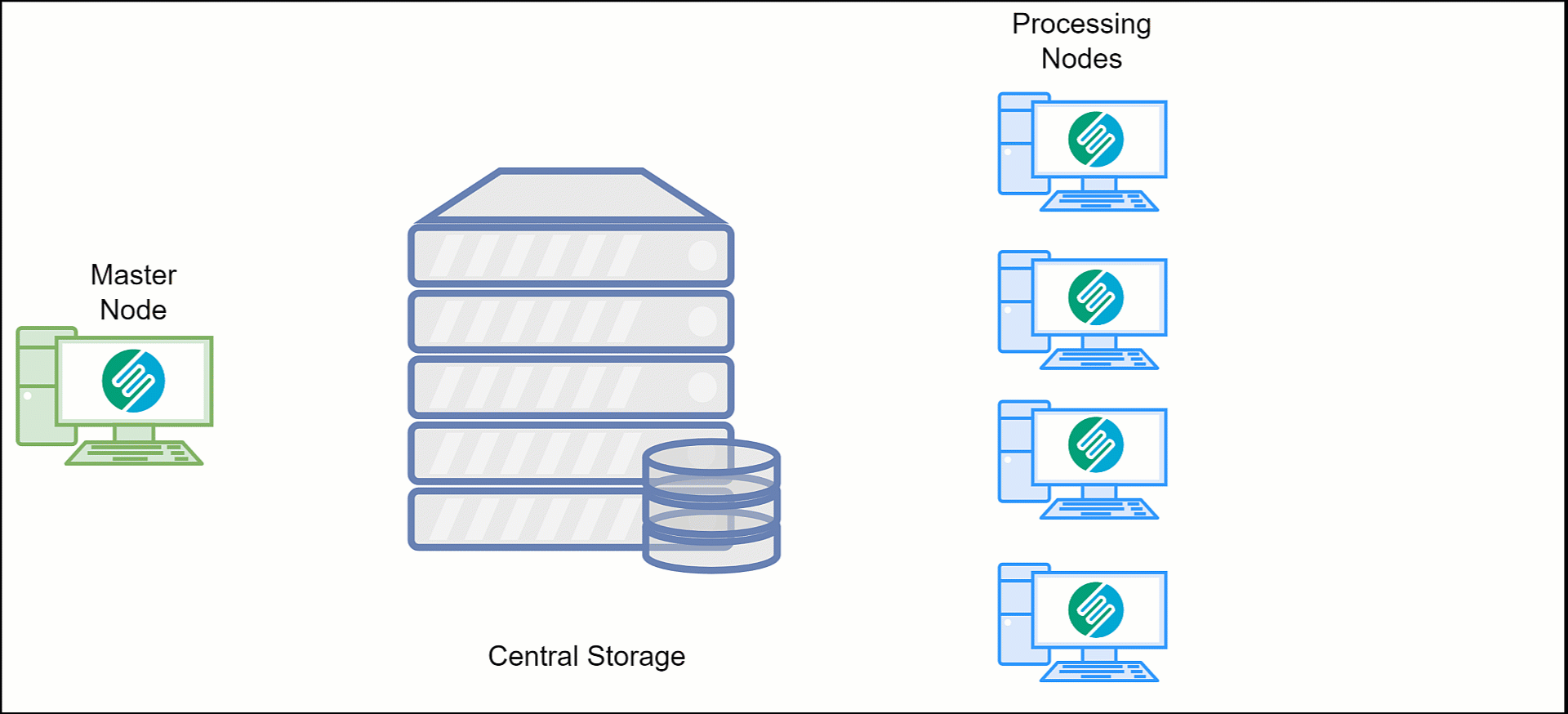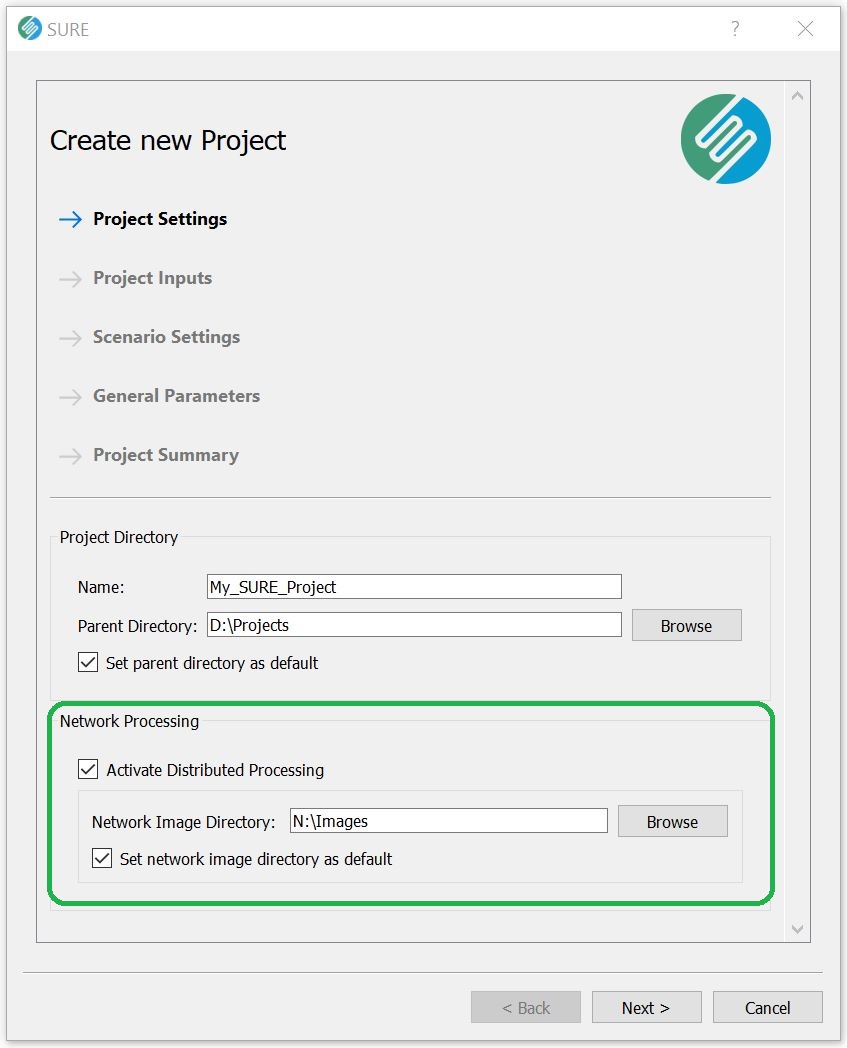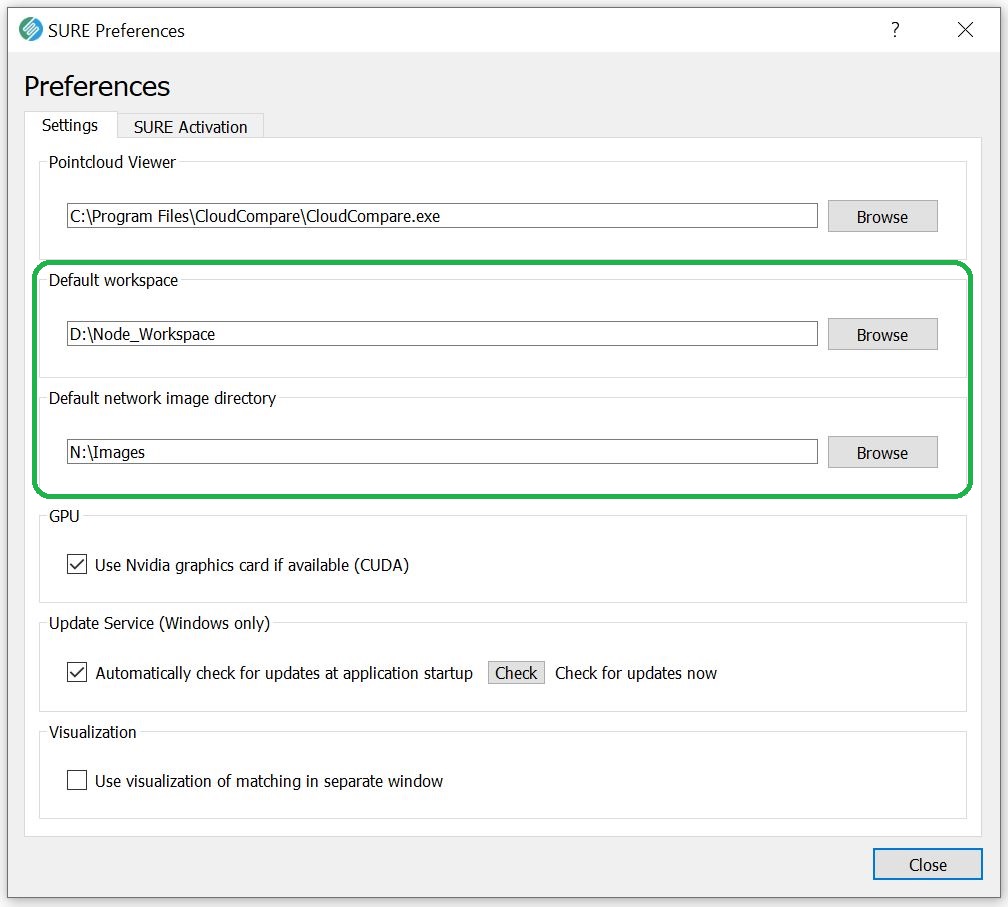Distributed Processing (DP) - Transition Guide to 5.1
The following instructions are aimed at supporting you to transition your existing SURE DP cluster setup to SURE 5.1, in order to benefit from our Next Level Network Processing. Here is a brief overview of the improvements:
No manual copying of images to the Master necessary.
More resource efficient:
Reduced processing time
Less storage needed on Node and Master
Significantly decreased overall network traffic
Main network traffic is now between the central storage and the Nodes. This is typically faster than transferring data through the network interface between Master and Nodes, as it was previously done.
For an overview of all improvements, please refer to our What’s New in 5.1 page.
Main Changes
Master and Nodes need access to a user configured folder on a central storage - Network Image Directory.
Images are prepared as 8-bit compressed imagery in a way that is optimal for network transfer, by default - Network Optimized Image Preparation - and stored in your Network Image Directory on the central storage.
Network Image Directory should be specified distinctly from the Input Images source.
How to set up
Create a folder that will serve as your Network Image Directory on a central storage.
Ensure that all Nodes have “read” access and the Master can read and write to the Network Image Directory.
To configure the Network Image Directory to automatically work for all future projects, use either of the two following options:
Ensure the same path to the Network Image Directory works on all machines (in Windows: mount your network drive with the same drive letter).
Open the SURE GUI once on each machine and choose the Network Image Directory as default location in File → Preferences. It will be saved for all future projects.
To start the Node you can use either of the following options:
Double click the SURE-Node.exe or start it from the CLI on each machine (if you have configured your Network Image Directory).
Start the Node via the CLI, specifying a Network Image Directory on demand for each processing (if you require a custom Network Image Directory per project).
GUI
CLI:
SURE ... --distributed-processing --network-image-directory <path> ...
SURE-Node --workspace <workspace> --network-image-directory <path>