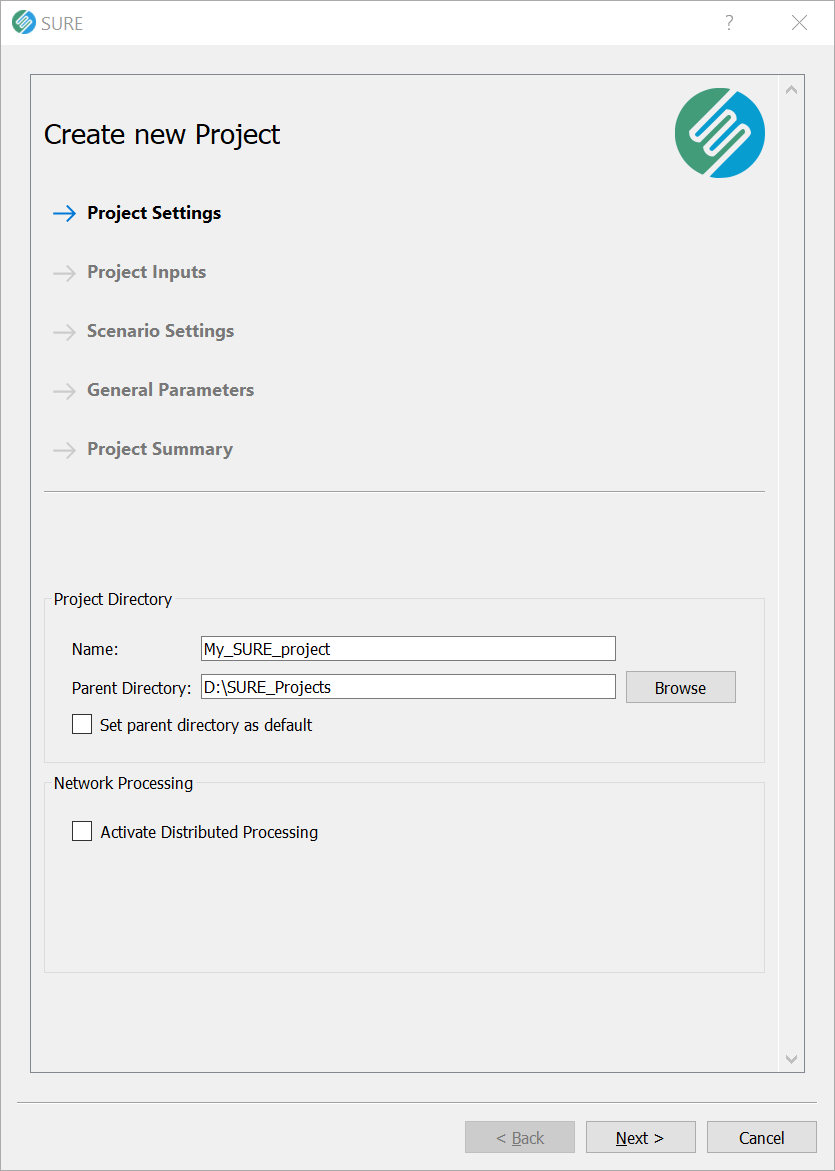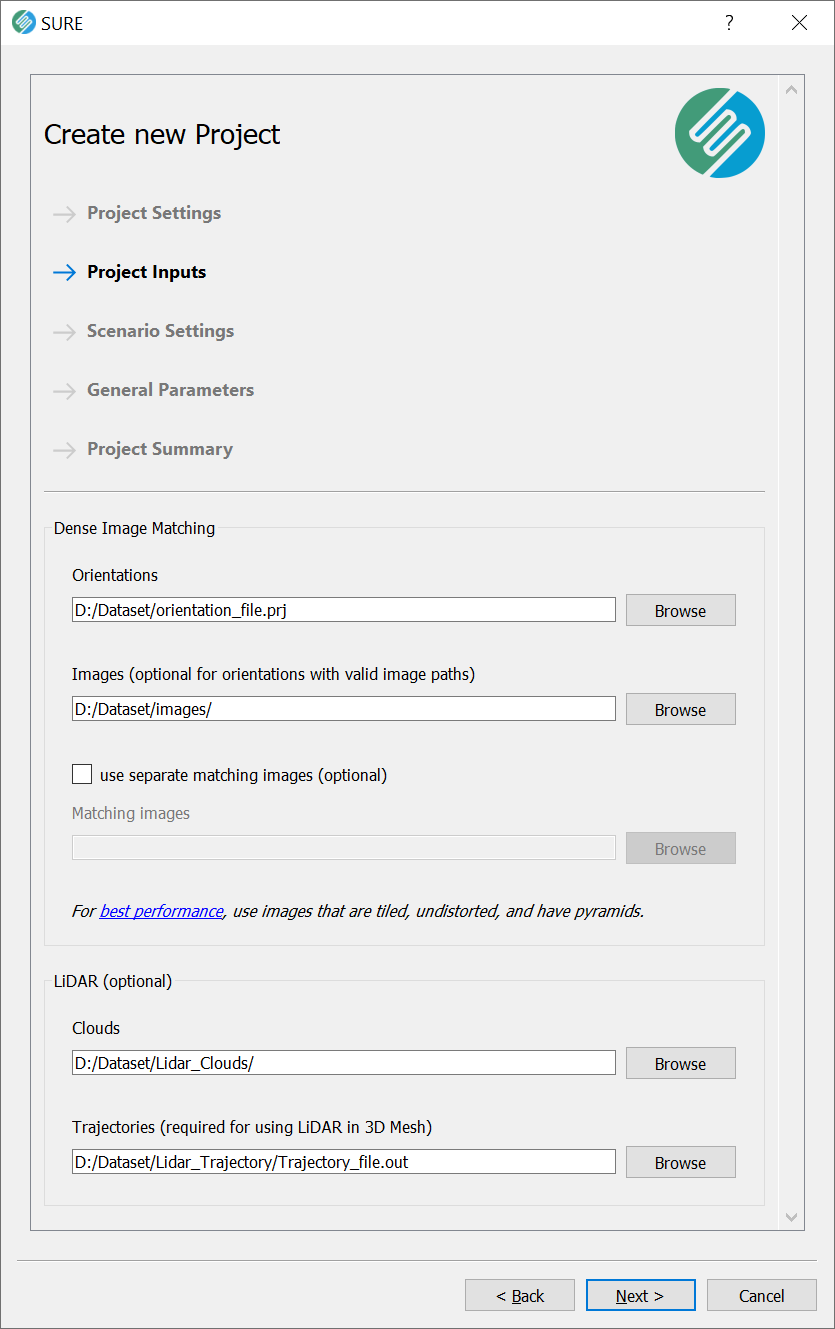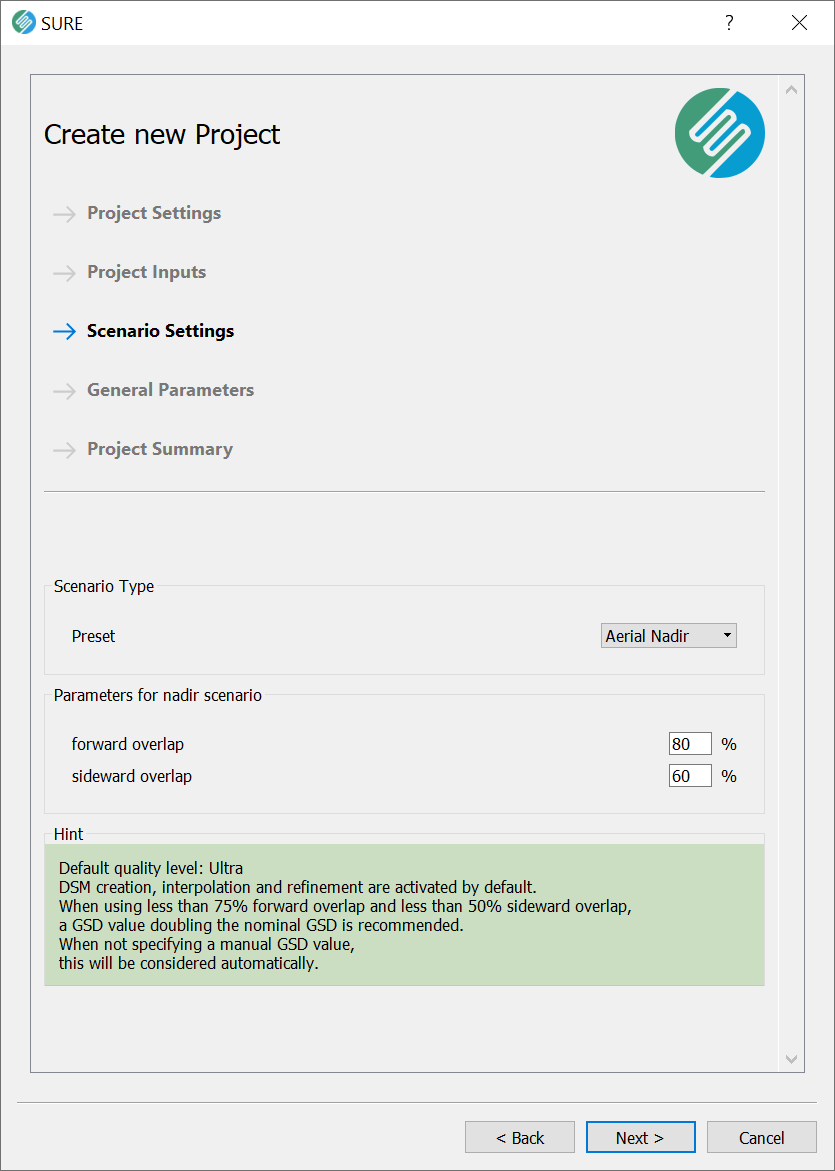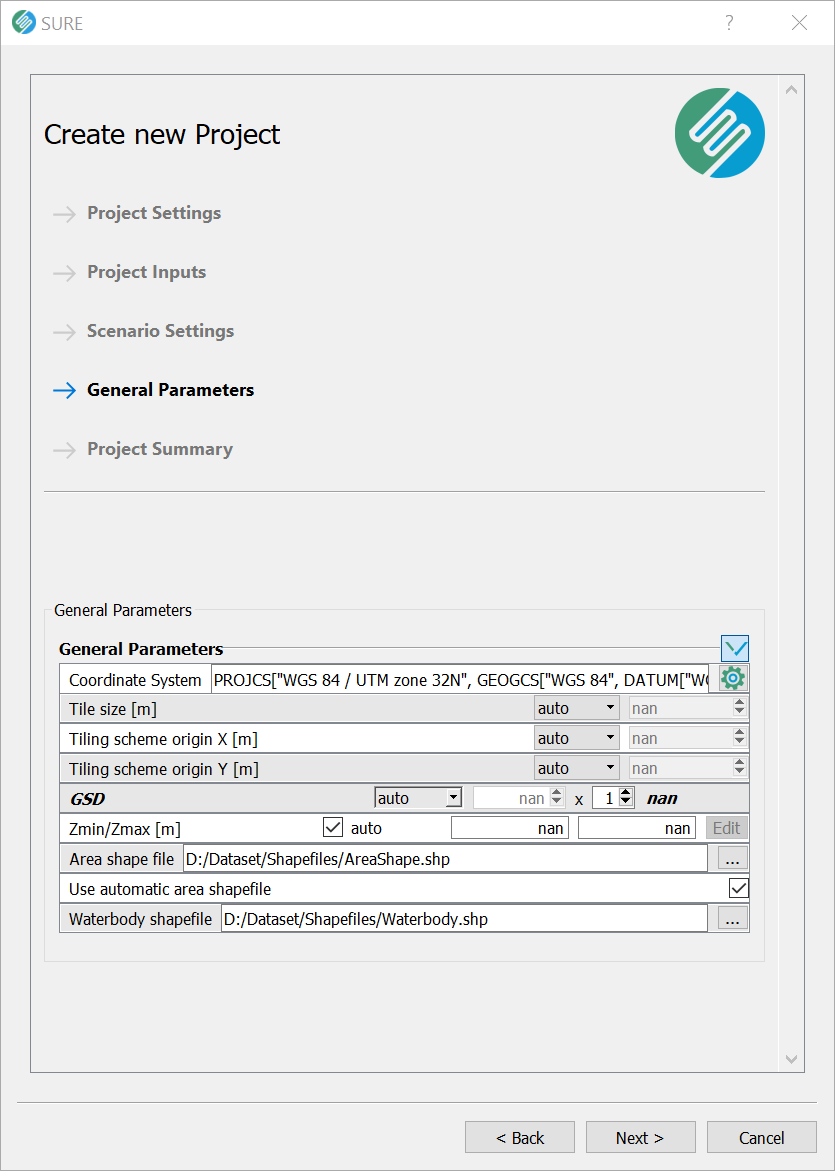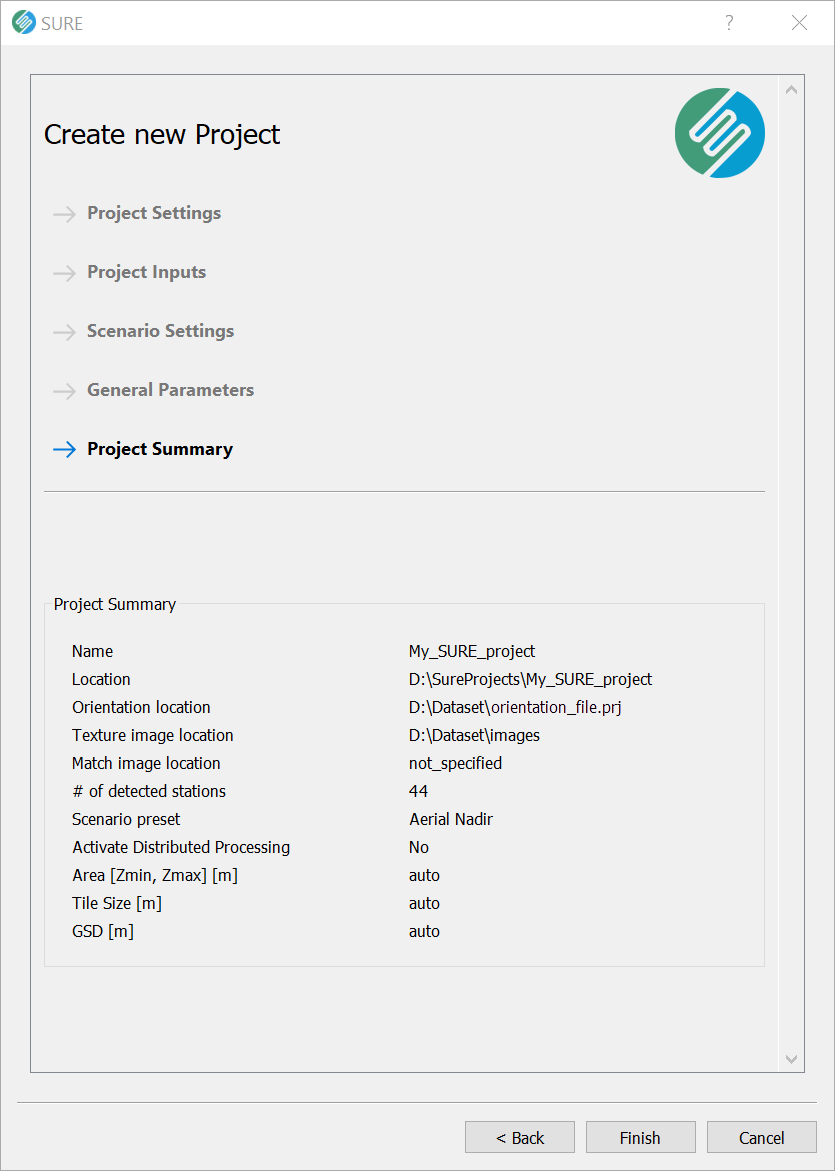SURE Project Configuration
Creating a new project using the Project Wizard
The setup is guided by the Project Wizard, which can be opened via the splash screen (Create project) or the file menu (New Project).
For a guided walk-through also check out the video tutorials of our sample datasets.
Page 1 - Project Settings
Page 2 - Project Resources
Page 3 - Scenario Settings
Page 4 - General Parameters
Page 5 - Project Summary
Loading an existing SURE project file (.spr)
An already created SURE project can be reloaded by opening the Project.spr file in the SURE processing folder, which had been created during the initial project setup.
This can either be done by selecting the Project.spr file via the welcome screen, the File menu, or by drag & drop onto the SURE executable.