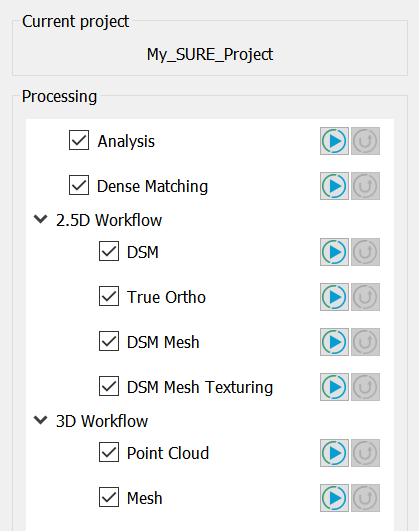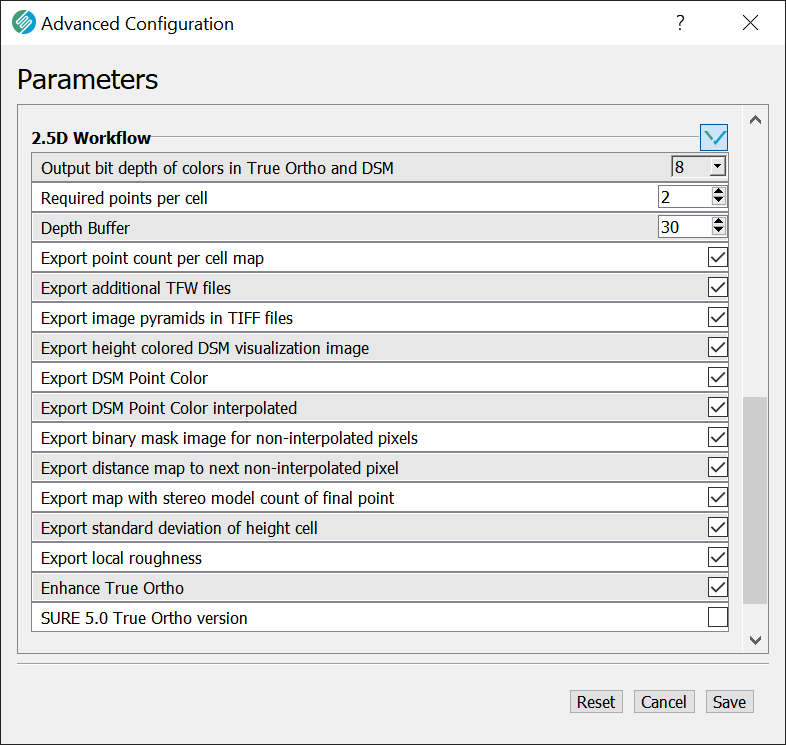Selection of Products
Related topics
SURE Products | Production with SURE - Best Practices | Scenario
The generation of certain products and their corresponding output formats can be enabled / disabled using the Graphical User Interface and the Command Line Interface.
Products | Default Formats | Additionally Available Formats |
|---|---|---|
DSM | TIF | LAZ | LAS |
DSM Meta-information Layers | TIF | - |
True Ortho | TIF | - |
DSM Mesh | OSGB | 3D_TILES | I3S (SLPK) | OBJ | LOCAL_OBJ | DAE | LOD_OBJ | LOD_DAE |
Point Cloud | LAZ | LAS |
Mesh | OSGB | 3D_TILES | I3S (SLPK) | OBJ | LOCAL_OBJ | DAE | LOD_OBJ | LOD_DAE |
Product Selection in Graphic User Interface (GUI)
Main Products | DSM Meta-information Layers | Selection of output formats |
|---|---|---|
Product Selection in Command Line Interface (CLI)
Main Products | --dsm Enable DSM step --no-dsm Disable DSM step --true-ortho Enable true ortho step --no-true-ortho Disable true ortho step --dsm-mesh Enable DSM mesh step --no-dsm-mesh Disable DSM mesh step --dsm-mesh-texturing Enable DSM mesh texturing step --no-dsm-mesh-texturing Disable DSM mesh texturing step --point-cloud Enable point cloud step --no-point-cloud Disable point cloud step --mesh Enable mesh step --no-mesh Disable mesh step |
|---|---|
DSM Meta-information Layers | --dsm-binary-mask Enable export of DSM binary mask image for non-interpolated pixels --dsm-distance-map Enable export of DSM distance map to next non-interpolated pixel --dsm-roughness Enable export of local DSM roughness --dsm-point-model-count Enable export of map with stereo model count of final point |
Selection of output formats | --las Set point cloud output format to .las --laz Set point cloud output format to .laz (default) -m / --mesh-formats <format> Set mesh formats (osgb, 3d_tiles, slpk, lod_dae, lod_obj, obj and/or dae) |
Products Based on Scenarios
The following table gives an overview of all available products for each scenario option. The most commonly used products for each scenario option are enabled by default (DEFAULT).
Scenario | DSM | True Ortho | DSM Mesh | Textured DSM Mesh | Point Cloud | Textured 3D Mesh |
|---|---|---|---|---|---|---|
Aerial Nadir | DEFAULT | DEFAULT | AVAILABLE | AVAILABLE | AVAILABLE | AVAILABLE |
Aerial Oblique | - | - | - | - | DEFAULT | DEFAULT |
Default | AVAILABLE | AVAILABLE | AVAILABLE | AVAILABLE | DEFAULT | DEFAULT |
When producing DSM, True Ortho, and (Textured) DSM Mesh, the best practice is to use Nadir frames only, even in the case of Nadir + Oblique camera systems. In such situations, restricting the imagery to the Nadir frames speeds up processing and guarantees higher-quality results. The scenario Aerial Oblique is best suited for the production of Point Clouds and Textured 3D Mesh Models.
See also Production with SURE and Scenario.