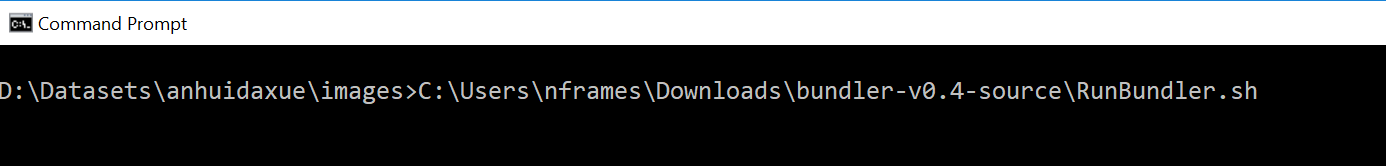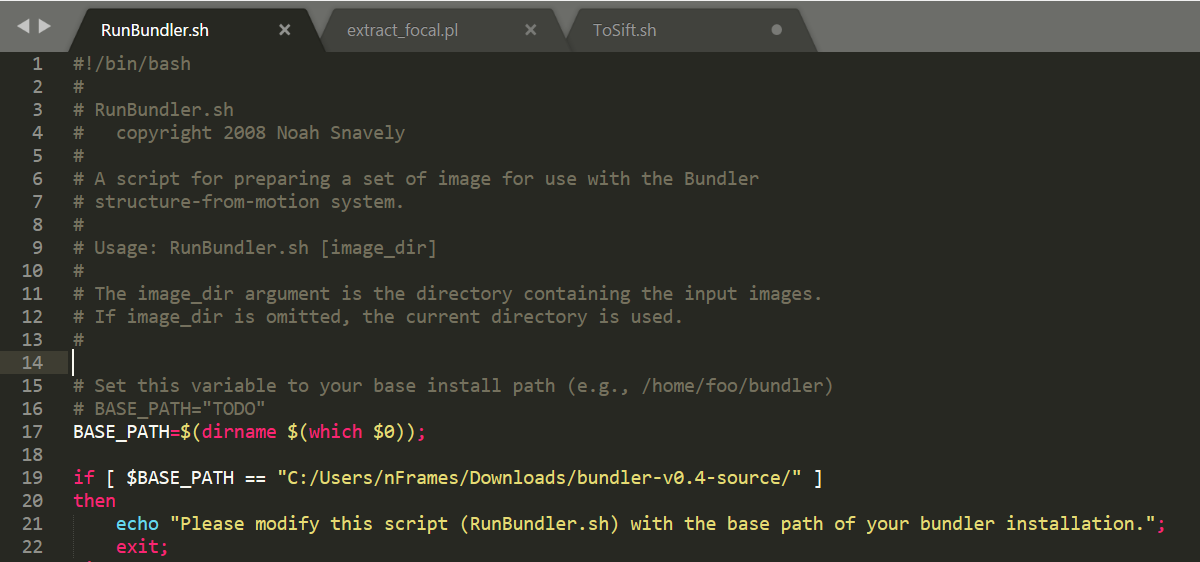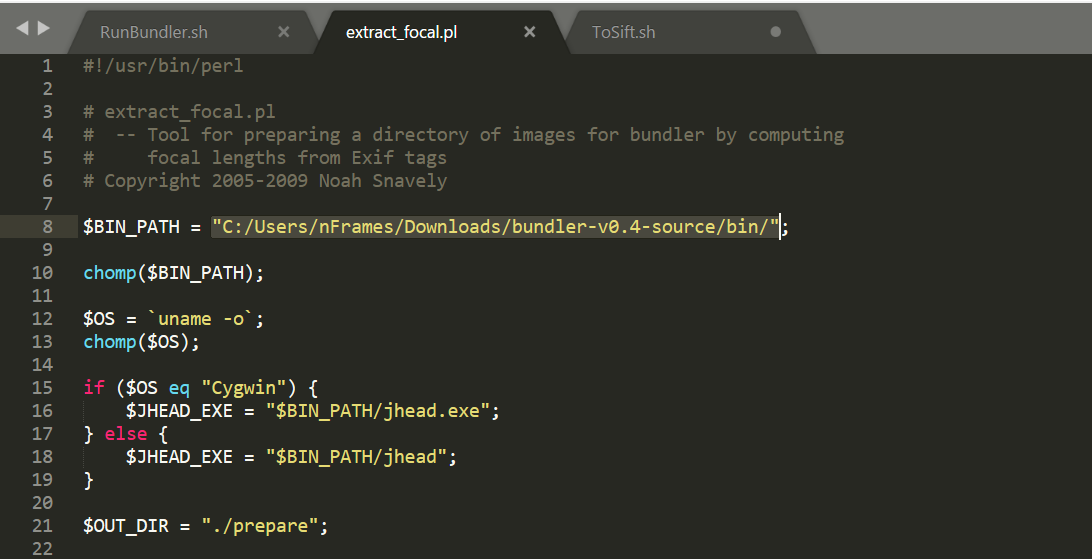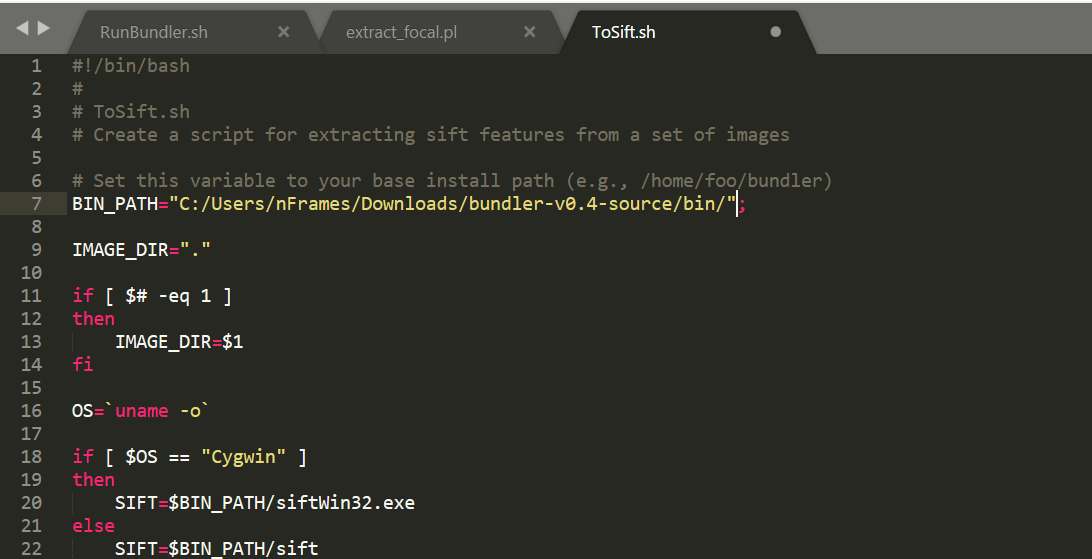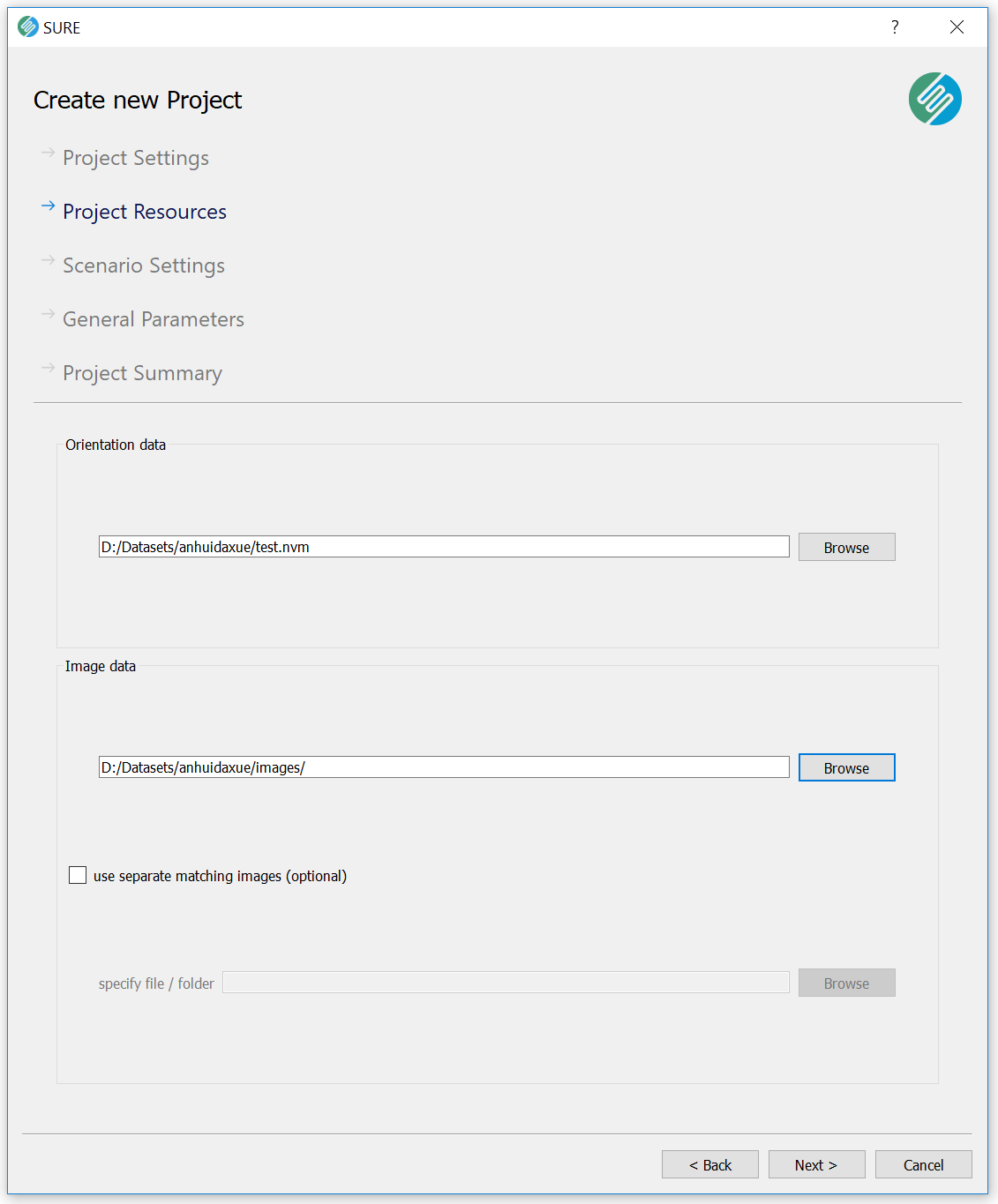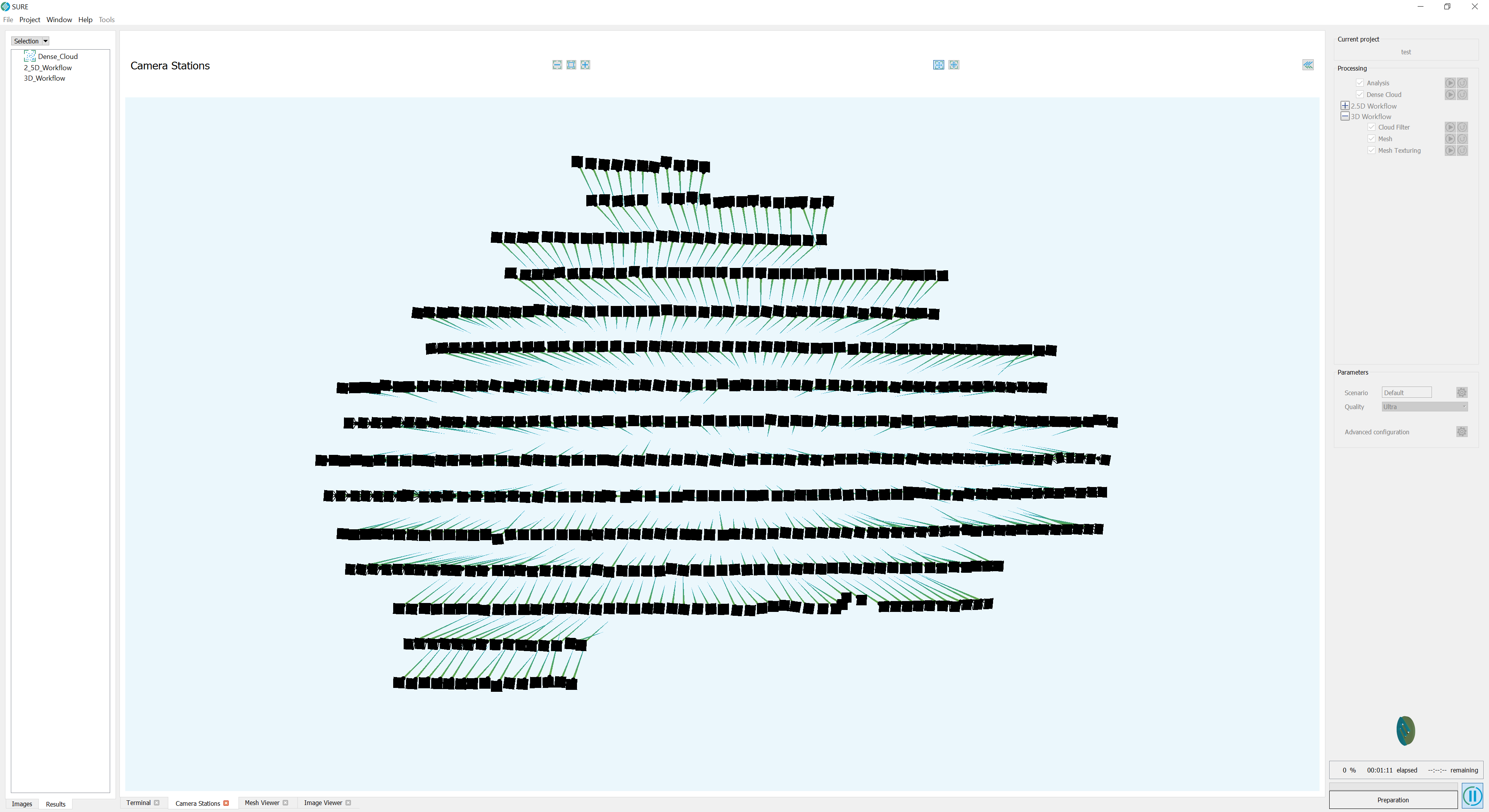How to get a .out file from Bundler
This page is based on the tutorial described in the official Bundler User's Manual. You should also look into that manual for additional information on the software. It is assumed that you have downloaded the latest version available (v0.4).
Read the before you start guidelines before you start this tutorial, otherwise you will not be able to run Bundler correctly.
Step 1: Run Bundler shell script
Open the command line window and go to the directory where you have your images stored. These images must be in JPG format.
In that directory, simply execute the downloaded Bundler script, RunBundler.sh and it will automatically run all the steps needed to run structure from motion on the images (assuming everything goes well). Check on the official website for a detailed workflow on Bundler's processing and advanced configuration such as the use of CLI flags.
Remeber to change BASE_PATH variable value
Remeber that you first need to set the BASE_PATH and BIN_PATH variable in the following scripts:
RunBundler.sh (the main bash script you will run)
extract_focal.pl (a PEARL script located under BASE_PATH/bin/extract_focal.pt)
ToSift.sh (a bash script from the David Lowe's SIFT binary, that you copied to BASE_PATH/bin/, under the name ToSift.sh)
You can test this scripts, by running it from one of the example directories (e.g. examples/ET/before).
Step 2: Run SURE with the OUT file from Bundler
To use the output NVM file on SURE, simply create a new project and add it as your projection file.
You will now be able to run the SURE workflow and get the results you are seeking for your project.