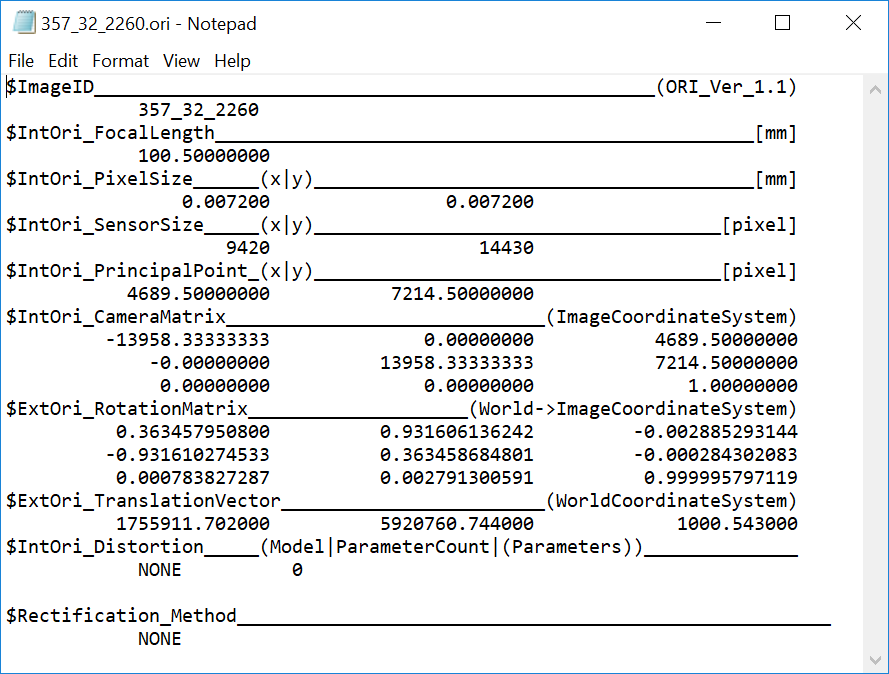SURE (.ori)
The SURE software's native orientation format.
Usage:
In order to define the .ori orientation files as input for SURE, a folder containing one .ori file for each image is required.
Make sure, that the folder containing the .ori files contains only this kind of .ori files with the exact same count as your imagery. Images without a correspondent .ori file will not be considered for processing.
All provided 3rd-party supported orientation formats will be converted to this format during processing which will be used for internal processing. After the analysis stage, you can find these files in the Ori folder inside your project root folder.
Structure of a .ori file:
Each ASCII .ori file contains:
Image ID to which the file refers to;
Internal orientation values;
External orientation values;
Each one of these details are separated in 9 sections:
Image ID
Focal length (Internal orientation information)
Pixel size (Internal orientation information)
Sensor size (Internal orientation information)
Principal point (Internal orientation information)
Camera matrix (Internal orientation information)
Rotation matrix (External orientation information)
Translation vector (External orientation information)
Lens distortion (Internal orientation information)