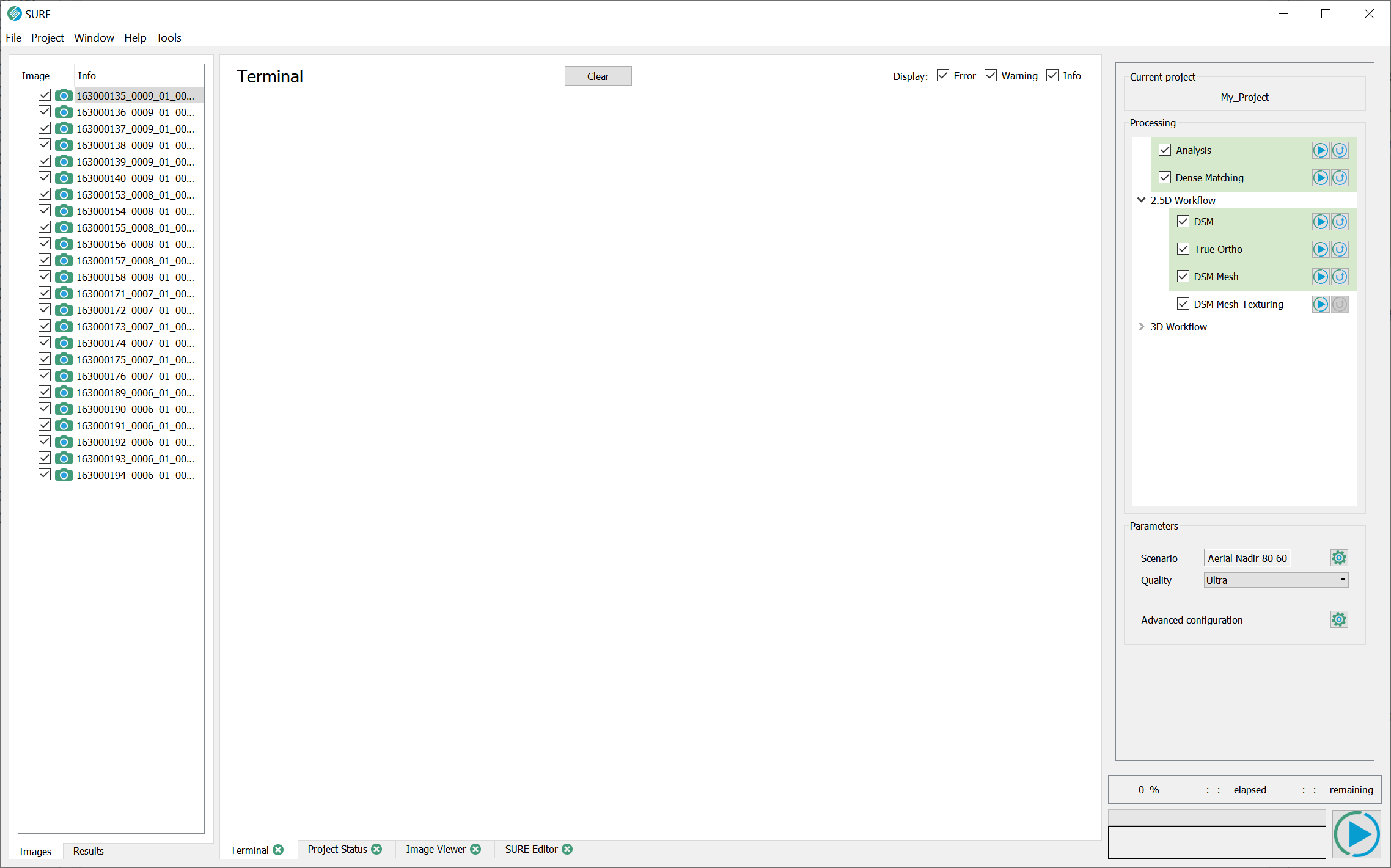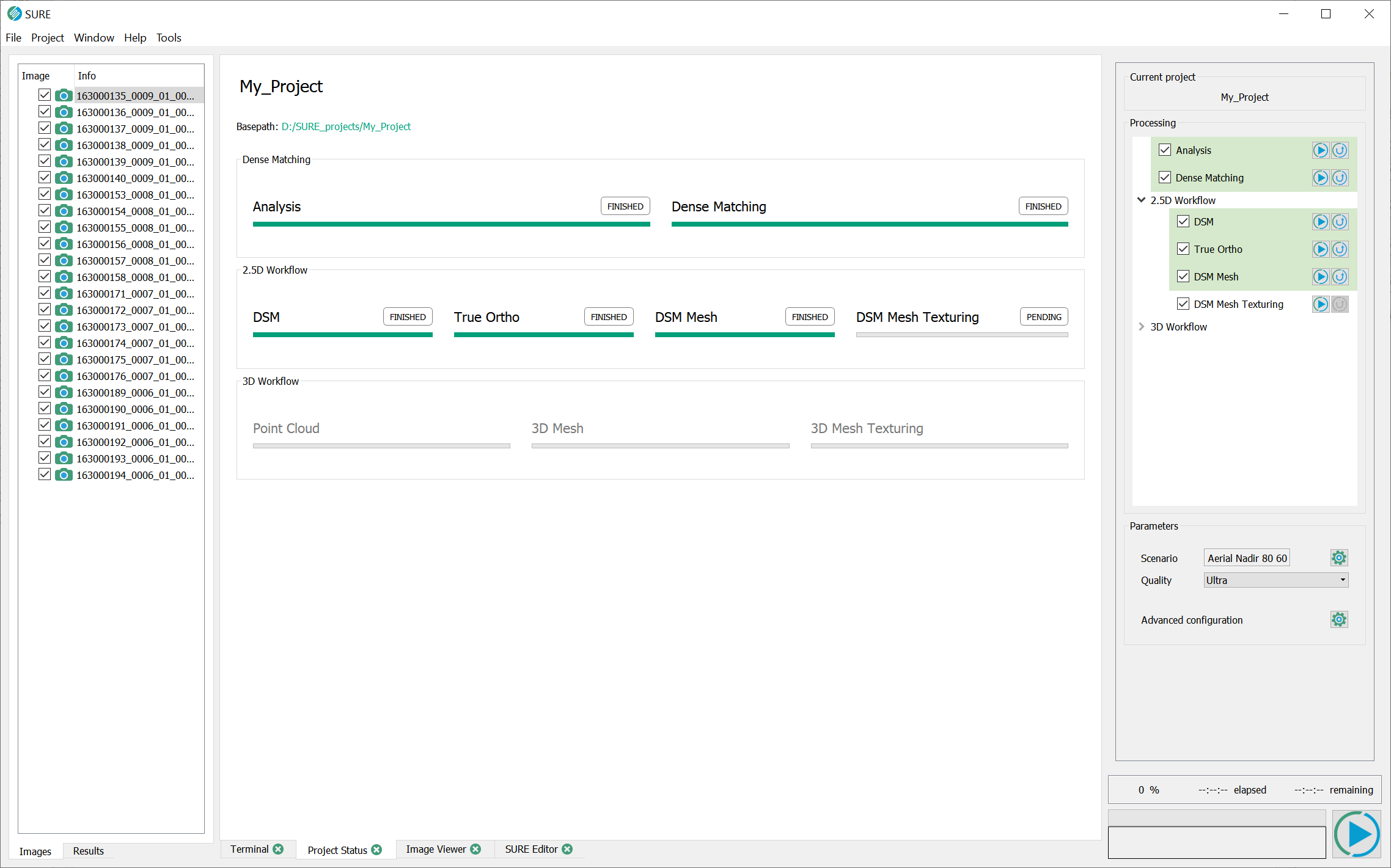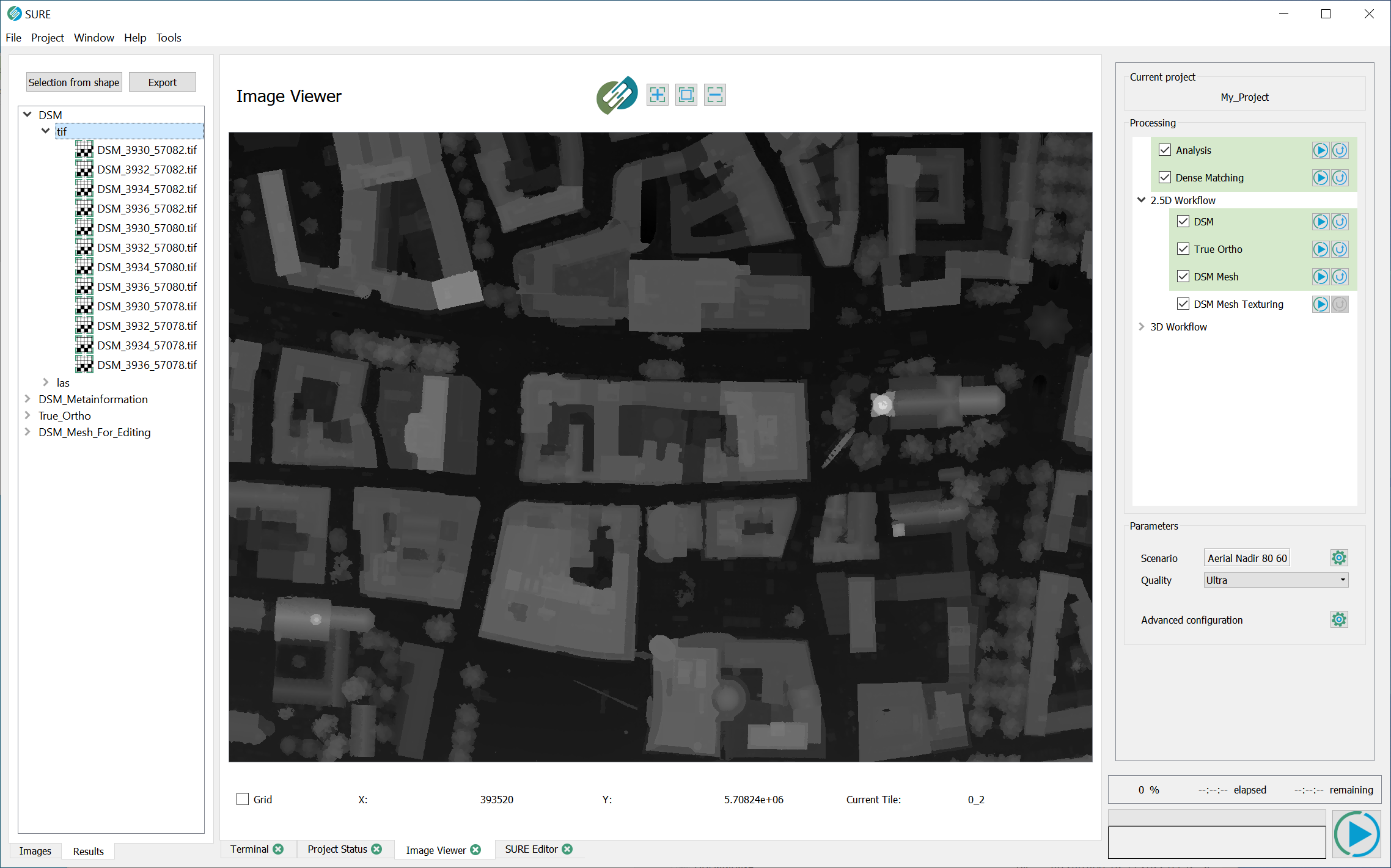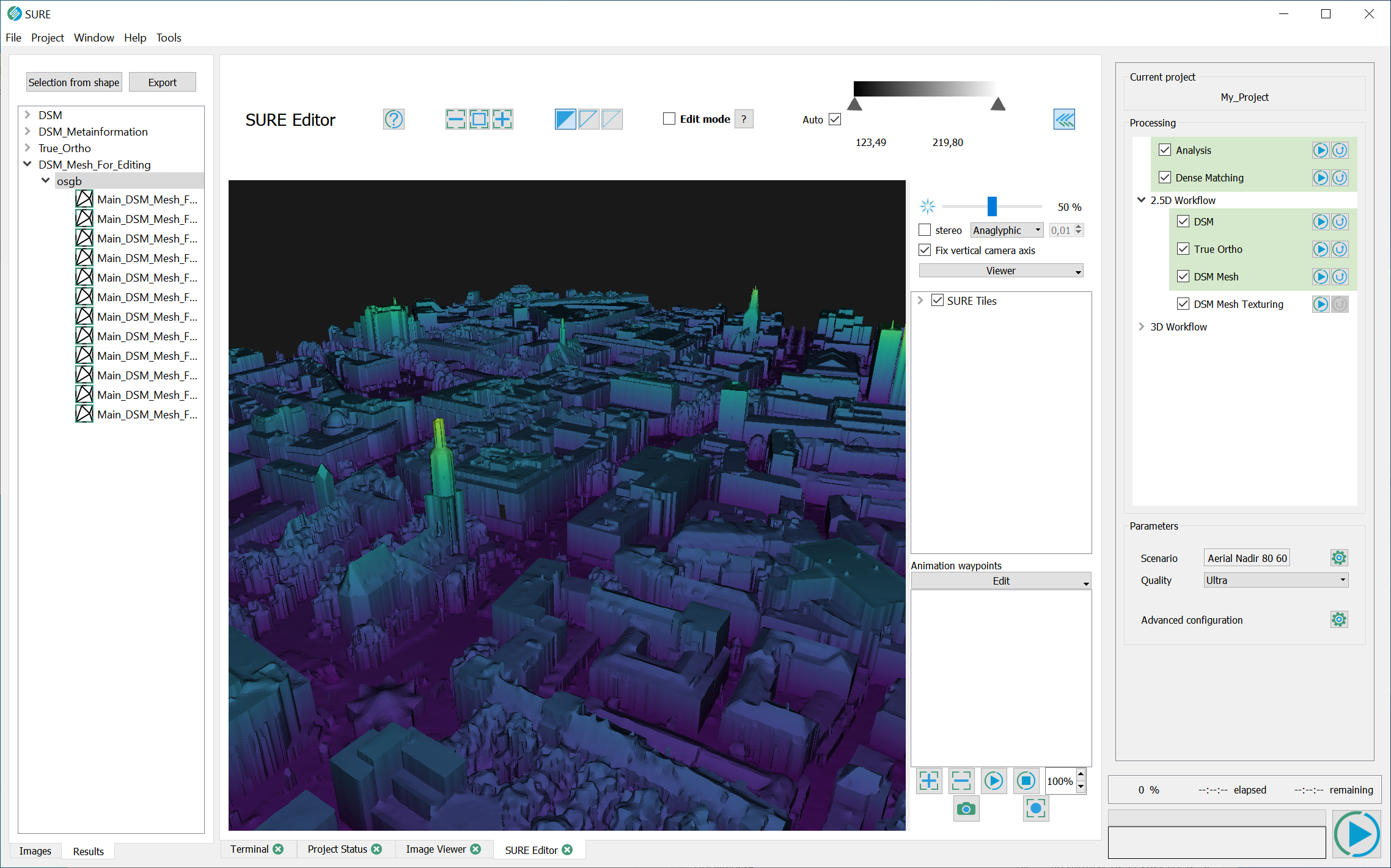Visualization panel
Terminal
Content:
The Terminal prints information about the currently running process. Colorized warnings (yellow) and errors (red) will be visible. For each new processing run, the terminal is cleared automatically.
Actions:
The individual message types can be suppressed by selecting the corresponding checkboxes.
Project Status
Content:
The Project Status panel monitors the current project's status. When using distributed processing you can also monitor the overall progress of your project here.
Actions:
None - only for monitoring purposes.
Image viewer
Content:
The DSM and True Ortho tiles produced during processing are displayed as soon as their processing has finished. By dynamically adapting the loaded resolution even large projects can be viewed fluently.
Actions:
By dragging a bounding box with the right mouse button a subset of the tiles can be selected.
This selected area can then be used to:
Open available point cloud resources.
Export all the produced results using the Selective Export feature.
SURE Editor + Viewer
Content:
SURE includes a 3D viewer to visualize camera stations with their stereo models as well as meshes, and can even be used for mesh editing. The viewer also comes as a stand-alone application (SUREEditor.exe).
For more details on its use and features, please see the dedicated SURE Viewer and Editor articles.
Actions: